If you want to browse our products, you don't need an account. Just go to our website at www.direct-dropship.com and follow these steps:
On the top right corner of our homepage, click on the register button.
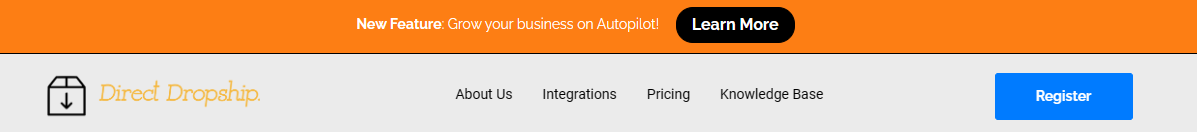
On the top left corner of the screen, click on the shop button.

Alternatively, you can use the search bar to find what you are looking for.
Was this article helpful?
That’s Great!
Thank you for your feedback
Sorry! We couldn't be helpful
Thank you for your feedback
Feedback sent
We appreciate your effort and will try to fix the article